If you’re an average consumer looking to buy a new monitor or upgrade your existing one, one technical term that often comes up is “Refresh Rate”. While you continue your search, you will frequently encounter this specific terminology, and it is crucial to invest time in understanding its meaning and the impact it has.
This article aims to demystify the concept of refresh rates and help you make informed decisions when choosing a monitor that suits your needs.
Definition
The refresh rate refers to the frequency at which a display updates its image, measured in hertz (Hz). For example, if a display has a refresh rate of 75 Hz, it means that the image is refreshed 75 times in one second.
It is important to note that the refresh rate is determined by the monitor itself and is independent of the processor or graphics card in use. This sets it apart from another related term, which is the Frame Rate also known as Frames Per Second (FPS).
To achieve optimal performance, both the refresh rate and the frame rate need to work together effectively.
A high-quality display requires a monitor with a high refresh rate, along with a system that can produce a high frame rate. If either of these factors falls short, it can impact the display quality and prevent you from fully experiencing the benefits.
The Ideal Refresh Rate
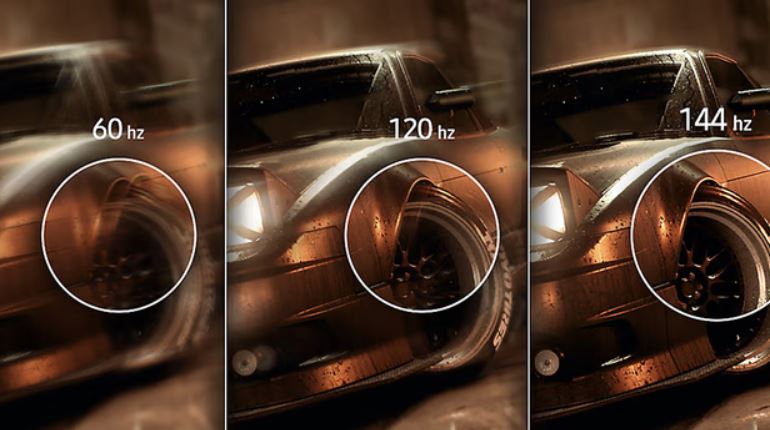
For the Average Consumer
A monitor with a refresh rate of 60Hz is generally considered sufficient for everyday tasks such as web browsing, document editing, and casual video watching.
Most standard monitors available in the market today offer a 60Hz refresh rate and deliver a satisfactory viewing experience.
For Gamers & Gaming Purposes
If you are an avid gamer or someone who appreciates fluid and responsive visuals, you may want to consider a monitor with a higher refresh rate. Gaming monitors often offer refresh rates of 120Hz, 144Hz, 240Hz, or even higher. With a higher refresh rate, you can enjoy smoother gameplay and reduced motion blur, which can enhance your overall gaming experience.
It is important to note that to take full advantage of a high refresh rate monitor, your computer’s graphics card needs to be capable of delivering frame rates that match or exceed the monitor’s refresh rate. Otherwise, the benefits of a high refresh rate might not be fully realized.
High refresh rates play a vital role in enhancing the clarity and accuracy of visuals displayed onscreen, particularly in fast-paced games. One significant benefit is the reduction of input lag, with an ideal lag time of under 11 milliseconds, which can be achieved by a 120Hz monitor that offers approximately 8.33 milliseconds of lag. This improvement can make a significant difference, especially for competitive e-sports players who require precise and responsive gameplay.
Moreover, a higher refresh rate helps minimize monitor ghosting and screen tearing. Monitor ghosting resembles motion blur, where the previous image lingers on the screen when the next frame appears.
On the other hand, screen tearing occurs when the monitor displays two different frames simultaneously. By utilizing a high refresh rate such as 120Hz, it becomes possible to support a frame rate of 120 frames per second (FPS), effectively eliminating the potential for ghosting and tearing. As a result, any graphics displayed on the screen appear smoother and more fluid.
For Content Creation & Professionals
Professional designers, particularly those engaged in VFX, motion design, and 3D animation, face demanding workflows that necessitate fast performance and superior visual quality. While refresh rates of 60Hz or 75Hz may suffice for most tasks, individuals involved in the development and testing of multimedia content or graphics require a minimum refresh rate of 120Hz or 165Hz to effectively carry out their creative work. Thus, opting for a professional creative monitor can significantly impact your workflow.
For content creators, video editors, and professionals who require accurate color reproduction and precise image editing, a monitor with a higher refresh rate may not be a top priority. Instead, they often prioritize features like color accuracy, resolution, and panel type.
The most notable advantage of a high refresh rate lies in its impact on motion resolution. Regardless of how fast the moving images are, higher refresh rates enhance the sharpness of picture quality and eliminate any image stuttering. This feature ensures minimal loss of image detail and quality, which is crucial for video editors and animators. Whether you’re editing footage or examining a slow-motion B-Roll, each frame appears perfectly sharp and vibrant, allowing for a precise and immersive experience.
Conclusion
Understanding refresh rates is important when choosing a monitor that suits your needs as an average consumer. While a 60Hz refresh rate is adequate for everyday use, higher refresh rates can significantly enhance gaming experiences and the smoothness of motion on-screen. However, it’s crucial to ensure that your hardware can support the desired refresh rate for optimal performance.
Ultimately, when purchasing a monitor, consider your specific usage requirements, budget constraints, and the compatibility of your computer hardware. By doing so, you can make an informed decision and select a monitor that provides an enjoyable viewing experience tailored to your needs.



